- Teacher: Dibert Nyakwara
Diyara
-
Welcome to your new Gnomio site
Now, you are in control!
Moodle is an open-source Learning Management System (LMS) that provides educators with the tools and features to create and manage online courses. It allows educators to organize course materials, create quizzes and assignments, host discussion forums, and track student progress. Moodle is highly flexible and can be customized to meet the specific needs of different institutions and learning environments.
Moodle supports both synchronous and asynchronous learning environments, enabling educators to host live webinars, video conferences, and chat sessions, as well as providing a variety of tools that support self-paced learning, including videos, interactive quizzes, and discussion forums. The platform also integrates with other tools and systems, such as Google Apps and plagiarism detection software, to provide a seamless learning experience.
Moodle is widely used in educational institutions, including universities, K-12 schools, and corporate training programs. It is well-suited to online and blended learning environments and distance education programs. Additionally, Moodle's accessibility features make it a popular choice for learners with disabilities, ensuring that courses are inclusive and accessible to all learners.
The Moodle community is an active group of users, developers, and educators who contribute to the platform's development and improvement. The community provides support, resources, and documentation for users, as well as a forum for sharing ideas and best practices. Moodle releases regular updates and improvements, ensuring that the platform remains up-to-date with the latest technologies and best practices.
Links of interest:
(You can edit or remove this text)
Available courses
This unit specifies competencies required to facilitate computer repair and Maintenance. It involves performing troubleshooting, disassembling faulty components, repairing/replacing faulty components, testing of component functionality upgradation and testing of hardware and software, Performing routine maintenance
SUMMARY OF LEARNING OUTCOMES:
1. Perform troubleshooting
2. Disassemble faulty components
3. Repair faulty components
4. Test computer functionality
5. Upgrade computer software/hardware
Perform routine maintenance
LEARNING OUTCOMES, CONTENT AND SUGGESTED ASSESSMENT METHODS
|
Learning Outcome |
Content |
Suggested Assessment Method |
|
1. Perform troubleshooting |
· Occupational safety and health standards (OSH) · identify Computer parts · Assembling and disassembling computer parts · Theory of probable cause · Problem identification · Appropriate solutions |
· Practical exercises · Oral questioning · Written test · Learner portfolio of evidence. |
|
2. Disassemble faulty components |
· Tools for disassembling · Procedures and techniques for disassembling · Repair or replace and reassemble components |
· Practical exercises · Oral questioning · Written test · Portfolio |
|
3. Repair components |
· Determine components to replace or repair · Procedures for reassembling · Component testing · Repair/replace report |
· Practical exercises · Oral questioning · Written test · Portfolio |
|
4. Test computer functionality |
· Computer testing tools · Testing techniques · Perform computer test functionality · Status report |
· Practical exercises · Oral questioning · Written test · Portfolio |
|
5. Upgrade computer software/hardware |
· Determine Reasons of upgrading · Procedures and techniques for upgrading |
· Practical exercises · Oral questioning · Written test · Portfolio |
|
6. Perform routine maintenance |
· Develop maintenance schedule · Generate maintenance report · Develop Computer service level agreements |
· Practical exercises · Oral questioning · Written test · Portfolio |
SUGGESTED METHODS OF DELIVERY
· Presentations and practical demonstrations by the trainer;
· Guided learner activities and research to develop underpinning knowledge;
· Supervised activities and projects in a workshop;
The delivery may also be supplemented and enhanced by the following if the opportunity allows:
· Visiting lecturer/trainer from the ICT sector,
· Industrial visits.
RECOMMENDED RESOURCES
Tools
· Straight-head screwdriver, large and small.
· Phillips-head screwdriver, large and small.
· Tweezers or part retriever.
· Needle-nosed pliers.
· Wire cutters.
· Chip extractor.
· Hex wrench set.
· Torx screwdriver
Equipment
· Computer
· Tool box
Reference materials
· Manufacturers manuals
Requirements
To successfully complete the unit, you are expected to have access to:
- A laptop (Operating System - Windows 10 and Ms. Office 2013 and above)
- Tablet/ smartphone/ iPhone
- Internet connectivity
Technical Support
Incase of any technical issue or clarification you might need in the process of your learning journey, kindly contact support@diyara.ac.ke
Assessment
You will be graded as follows:
EVALUATION
1. CONTINUOUS ASSESSMENT
CAT 1 – 30 marks
CAT 2 - 70 marks
2. END TERM EXAMINATION – 100%
- Teacher: Dibert Nyakwara
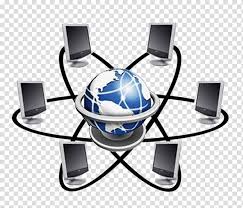
Perform Computer Networking is a practical, skills-based course designed to equip learners with foundational and intermediate competencies in setting up, configuring, and maintaining computer networks. The course covers a range of topics including identification of network types and components, connection and configuration of network devices, IP addressing, LAN setup, and network performance testing.
Learners will gain hands-on experience using real tools and software to build functional networks, troubleshoot connectivity issues, and apply both national and international standards in networking. This unit is essential for anyone pursuing a career in IT support, network administration, or systems engineering
- Teacher: Dibert Nyakwara